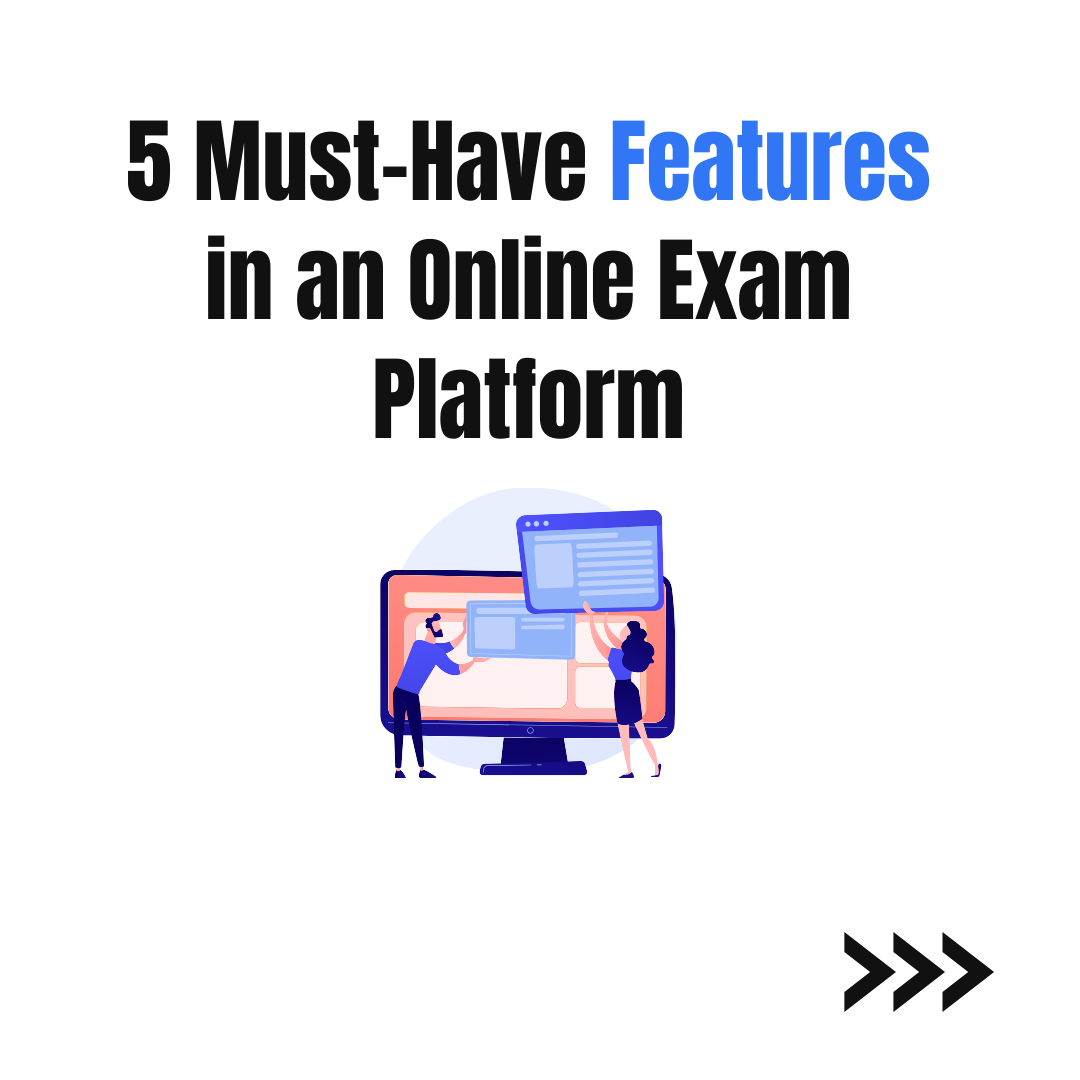How to Set Up Your Online Exam Platform in 5 Easy Steps
Setting up an online exam platform doesn’t have to be complicated. Whether you’re a school, university, or training center, having a reliable exam platform can simplify the assessment process and improve efficiency.
Follow these five simple steps to set up your online exam platform:
1. Define Your Exam Requirements
Start by outlining the structure of the exam. Decide on:
- Question types (MCQs, short answers, descriptive)
- Duration and time limits
- Passing criteria
2. Customize the Platform
Choose a platform that allows you to:
- Add your logo and branding
- Adjust exam settings (timing, scoring, etc.)
- Create user roles for admins and students
3. Import Questions and Create the Exam
- Upload questions manually or import them from a file
- Organize questions by difficulty or topic
- Randomize questions to prevent cheating
4. Set Security Measures
- Enable browser lockdown and IP tracking
- Set time limits and automatic submission
- Monitor activity using webcam and microphone options
5. Test and Go Live
- Run a test exam to check for any issues
- Monitor exam performance using the platform’s reporting features
- Go live once you’re confident everything is working correctly
Setting up an online exam platform is quick and straightforward when you have the right tools. If you’re looking for a customizable and secure solution, reach out to us for more information!